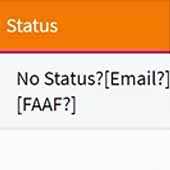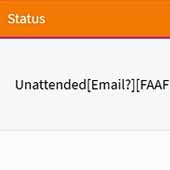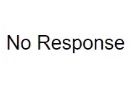How to Find Prospects by Status
22 Episodes
How to Find Prospects by Status
Step 1
Learn how to search prospects by status in your PMS.
- The Search Engine in the PMS is the best way to find them and will always show you all the prospects regardless of the Status. The Prospects tab will filter out some statuses and you will not see all the prospects
- Remember to always enter the correct range of dates for which you wish to search your prospects. If you leave the dates in blank and click Search, all of the prospects will come up