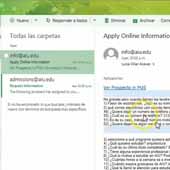How to Mass Email in Your PMS
22 Episodes
How to Mass Email in Your PMS
Step 1
Learn how to mass email your prospects through the PMS.
- You may save your own email templates in the Prospects Emailer, but make sure to get them approved by your Team Leader first
- Or you may also use the pre-approved email templates already saved in your PMS
- For example, you may create an email titled "Sorry I Missed You" for prospects you left a voice message to. In said email template you may ask them what is the best time to call them back or request them to call you
- There are several codes in the Prospects Emailer that will insert certain information in the email automatically for you. For example, you may use $$FirstName$$ in your email template and it will automatically input the prospect's first name in the email