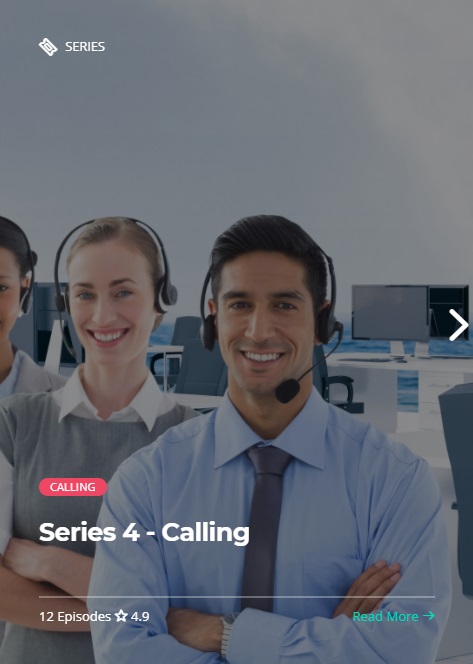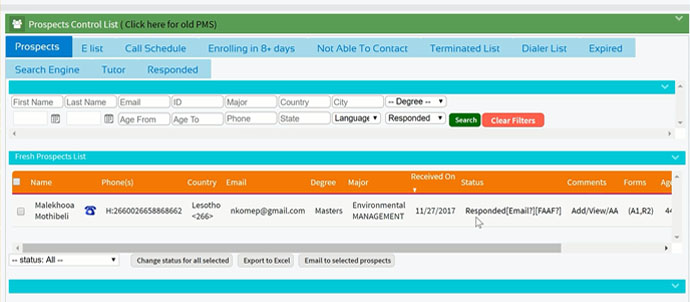How to Save an Enrolling with a Payment Plan
How to Save an Enrolling with a Payment Plan
Step 1
Learn how to save a prospect under the Enrolling Status and save a payment plan for that prospect.
- Saving a payment plan using the calculator will provide you with the option of sending an automatic Admissions Letter which will include the previously saved payment plan and encourage the prospect to pay the enrollment fee by the stipulated enrollment date in order to enroll and begin his/her program.
- You also have the option update the prospect's status without sending this letter which you may update manually and send to the prospect individually at a later time.