New Payment Plan Calculator
Steps
New Payment Plan Calculator
Step 1 - Enter the monthly tuition
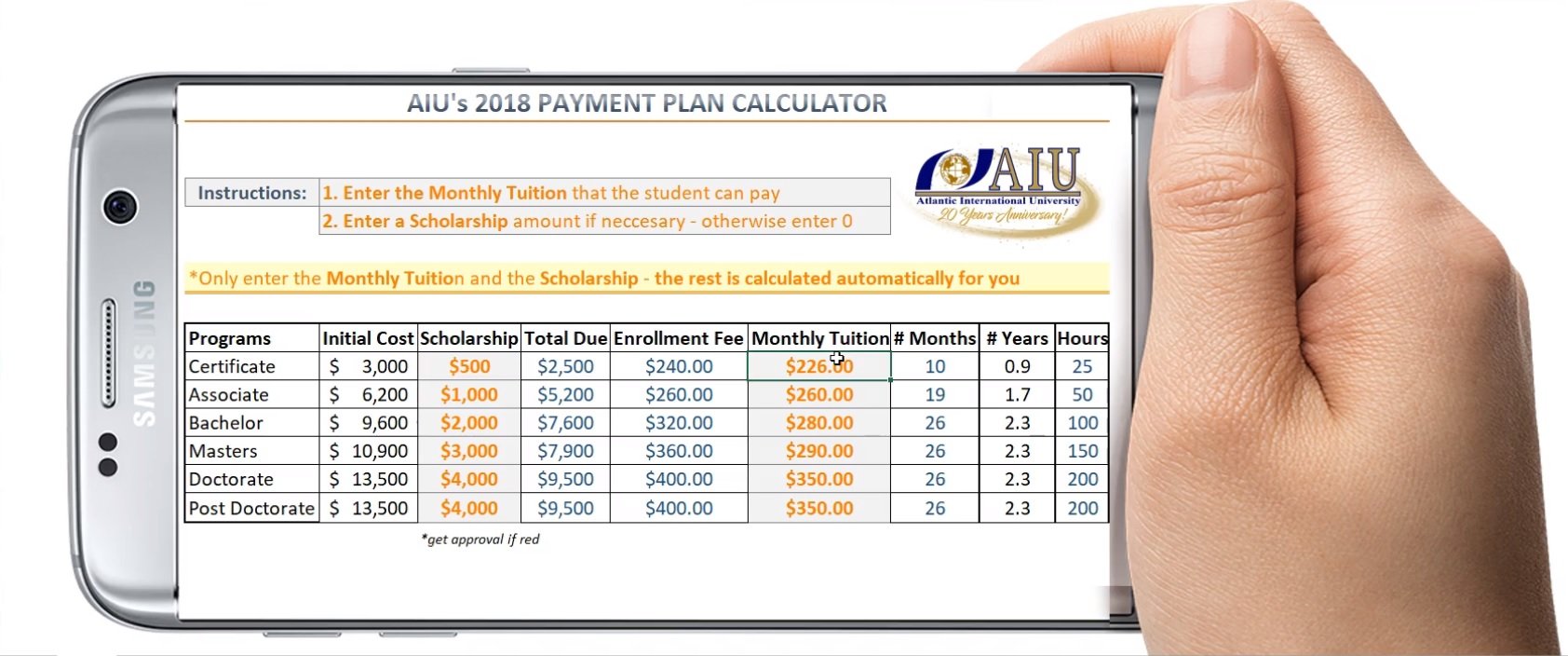
First, go to the row of the program you'd like to get a payment plan for.
- Enter the monthly tuition the student has said he/she can pay for said program.
- Watch the rest of the information populate automatically.
- Have in mind the any monthly tuition below $100 must be approved.
Step 2 - Enter the scholarship
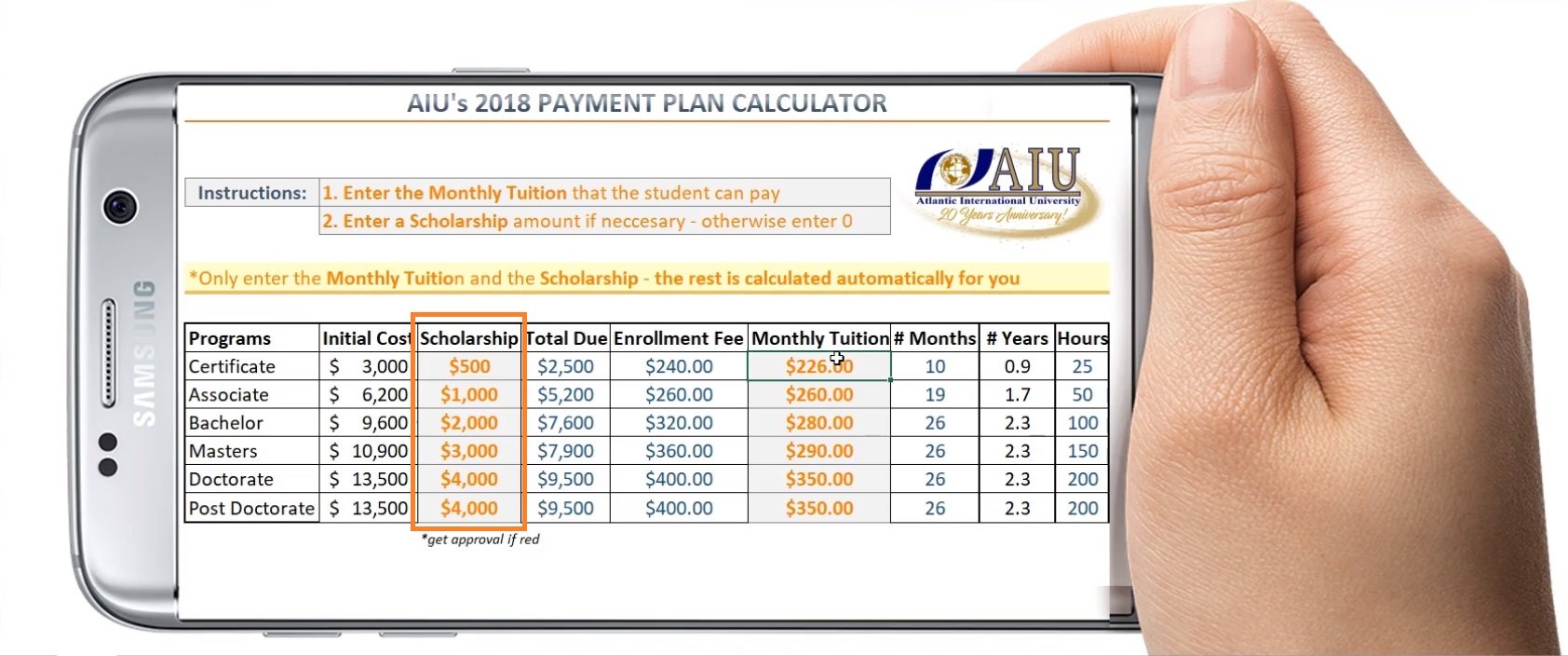
Giving a scholarship is completely optional.
- You may enter $0 in Scholarship in order to calculate the payment plan with flexible payments and no scholarship.
- If the number of payments (# Months) exceeds the allowed maximum, which usually is 1.5 times the normal length of the program, then you may add a scholarship.
- For example, you may extend payments of a bachelor's up to 6 years (2 more years plus the usual length of 4 years). If the length exceeds 1.5 times the usual length of the program, you may offer a scholarship to the student.
- The scholarships, showing in this Excel calculator, are the pre-approved scholarships for each program. Some of you may be pre-approved to offer up to $4,000 for bachelor's, masters, doctorates, and post-doctorates. For anything higher, you must obtain approval.
Step 3 - How to lower the Enrollment Fee
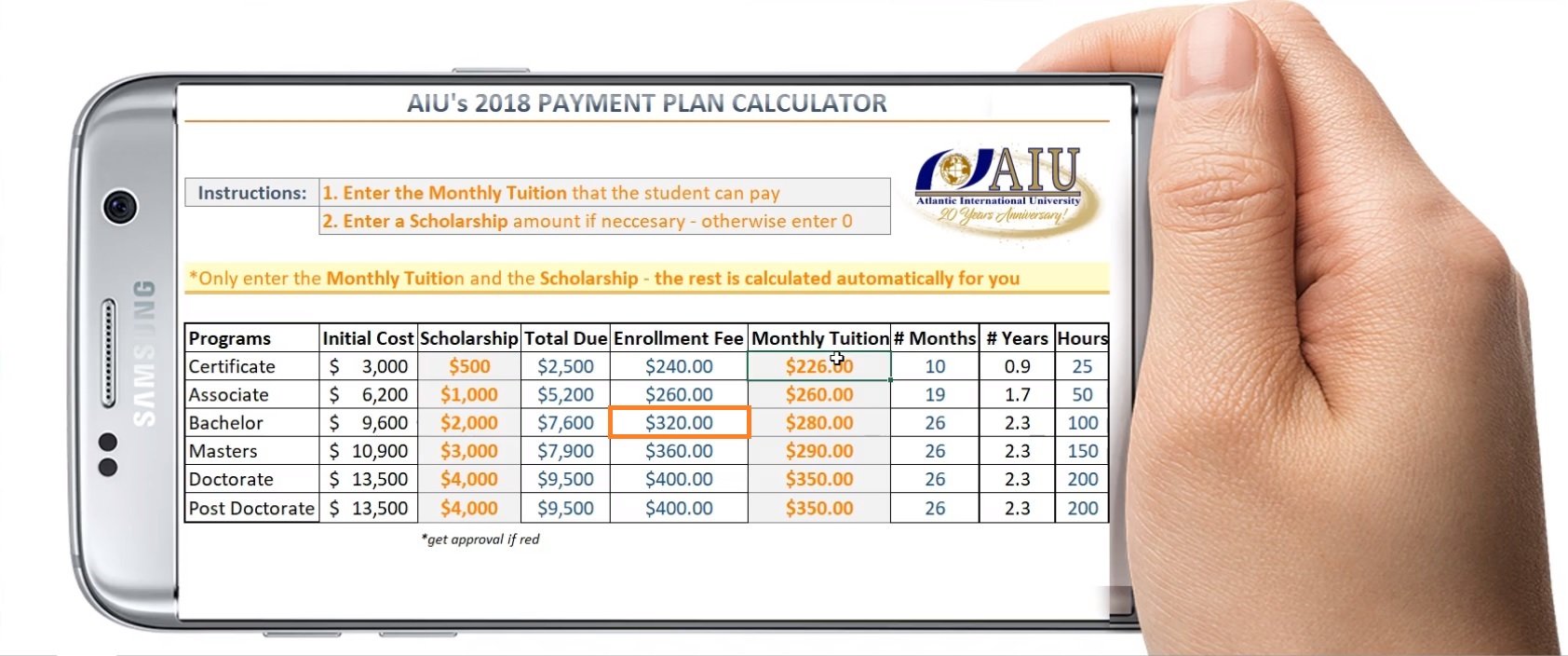
If the automatically calculated Enrollment Fee is too high for your prospect, or you'd like to make it the same amount as the Monthly Tuition, you may:
- Deduct the difference desired from the Enrollment Fee and add it to the Scholarship amount.
- For example, a $250 Enrollment Fee and be converted to $150 by adding $100 to the Scholarship.
- Remember that all Enrollment Fees below $150 must be approved.
Step 4 - Get approval if fields become red
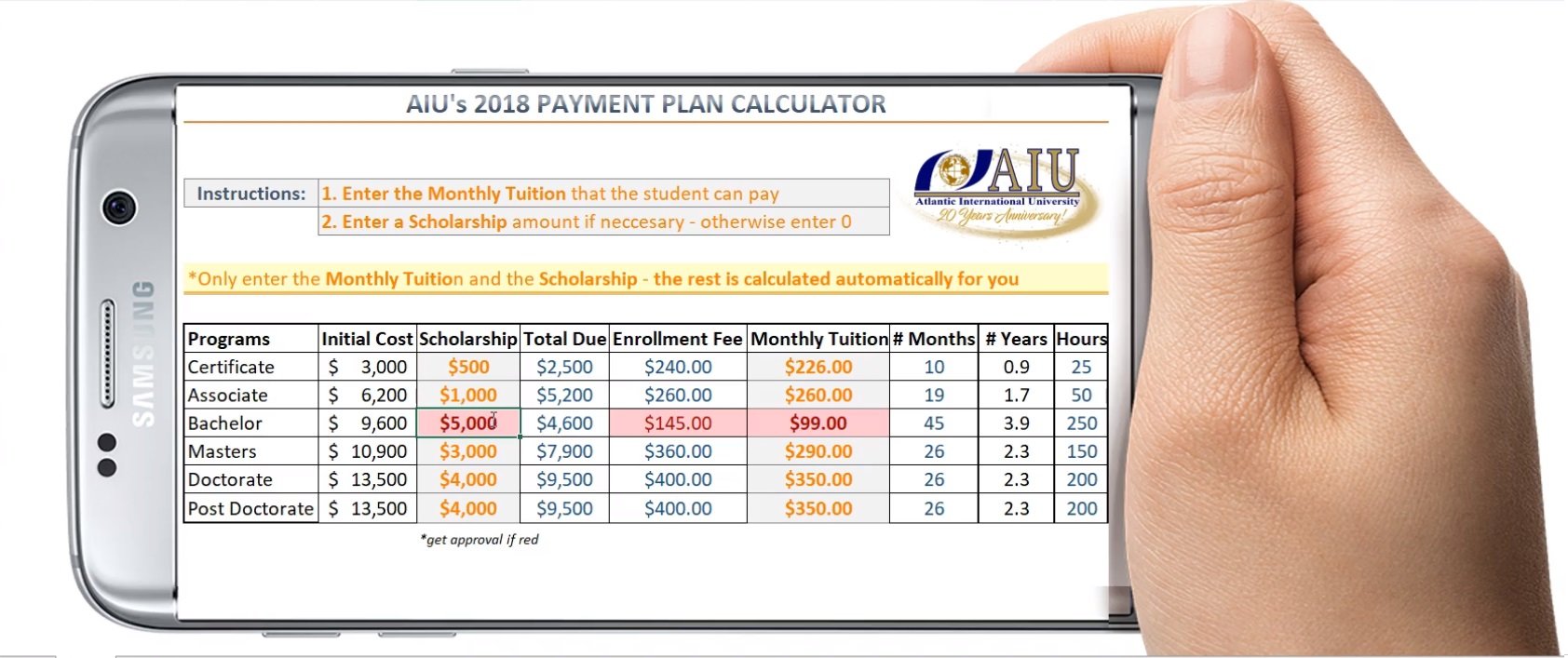
If any of the fields become red, it means they are above or below approved amounts. You must request approval by:
- Sending an email to Dr. Gonzalez at [email protected] with the selected payment plan.
- In said email you should include the reason why the student is Unique and Unrepeatable, what does he/she plan to do after graduation with the degree, and why does he/she deserve the scholarship.
- It is also advisable to include two payment plan options.
This calculator may be used in the Excel form or it can also be found in your PMS. You may add the payment plan selected to the student in the PMS as well.




