Table of contents
Definition
Why the Project Management?
What are the Triple Constraints of the project?
Project Phases
1. Project Initiation
2. Project Planning
3. Project execution
4. Project closure
Principles of IT project management
What are some common IT project management methodologies?
Why do IT projects fail so often?
How an organisation can determine if a project is going to fail once it's in motion?
How can a company ensure that a project is successful?
When should a project be canceled?
What is the purpose of the project management offices?
How much authority should a project manager have?
What strategies to use when getting projects that move slowly up to speed in the business world?
What should an organisation make sure to get out when it required sending project managers through project management training?
How the regulations, laws and standards that are common in the industry might impact IT projects?
The use of Microsoft Project
Starting Project
Moving Around in Project
Creating a Calendar
Entering Ordinary Tasks
Add links
Overview of some common terminologies in Microsoft project
Discussions
Bibliography
According to the online free encyclopedia, the Project Management is the discipline of planning, organizing, and managing resources to bring about the successful completion of specific project goals and objectives. A project is a finite endeavor that has a specific start and ending dates to undertake a task, product or service which brings about beneficial change or added value. For example, to build a house, to implement electricity or water in a township, implement a new computer system in the company, etc. A Project manager is any person with responsibility for a project. These terms have also significantly in recent decades as competition drove companies to seek greater productivity in the meaning of increasing maximum results in less time with minimum budget and greater predictability.
Project management enclose the development of a project plan, which includes defining project goals and objectives, specifying tasks or how goals will be achieved, what resources are needed, and associating budgets and timelines for completion. It also includes implementing the project plan, along with careful controls to stay on the "critical path", that is, to ensure the project is being managed according to plan. Project management usually follows major phases (with various titles for these phases) including feasibility study, project planning, implementation, evaluation and support or maintenance. [Powered, Inc. (2003 – 2007); Basic Project management, USA].
“Managing an IT project is like juggling chunks of Jell-O: It's neither easy nor pretty” says Joseph Phillips, a Director of education for Project Seminars. Information Technology is especially slippery because it is always moving, changing, adapting and challenging business as we know it. [Joseph Phillips (2008), An Introduction to IT Project Management, CXO Media Inc.; http://www.cio.com/article]
Project management is then often the privilege and responsibility of an individual project manager. This individual is concerned directly about all activities that produce the end result. However, this individual have the role of maintaining the progress and productive mutual interaction of various parties with an objective of avoiding / reducing the overall risk of the project failure.
Generally the project managers play a role of the client representatives. Here, they have to draw and implement the exact client’s needs, having a look on the mission and objectives of the firm they are representing. The ability to adapt to the various internal procedures of the contracting party, and to form close links with the nominated representatives - is essential in ensuring that the key issues of cost, time, quality, and above all, client satisfaction, can be realized.
A modern version of the Project Triangle is made up of the time, scope, and cost defined for a project. When thinking about building a home, it is often easy to see the sides of the triangle and how they relate. For example, if you want to build a home in one week, you probably could - provided it was a small home requiring only limited resources. Or, you could build a large house in that time, if you had enough money and resources. The Project Triangle is all about recognizing the limitations and relationship of money, time, and project results. When planning a project, it is very important to know what is ready available and what it requires, and then you have to apply them on the company’s priorities/goals.
A project is “a unique endeavor to produce a set of deliverables within clearly specified time, cost and quality constraints”. Project was designed to work within the defined framework for professional project management, serving as a vital tool to help project managers increase successful project outcomes. [METHOD123 Ltd (2003), Project Management Guidebook, www.method123.com]
Therefore, the Project Management Body of Knowledge (PMBOK) defines the central processes or phases that occur in every project. The project manager must lead the project during the orientation of each of the four phases listed bellow:
- Project initiation
- Project planning
- Project execution
- Project closure
This begins with the identification of the business problem/opportunity and business case which deliberates various options of the solution. This also involves an investigation and feasibility study of each solution provided, addressing on the business problem and final recommendation must be forwarded. After the approval of the solution then will occurs a project initiation that must be dedicated on approved solution. The definition of the project charter will include what the goals and deliverables are; it must also determine who will be involved in the project (internal and external persons with an interest, also called “stakeholders”), what resources or material will be used. A Project Manager will be appointed in the meaning of beginning recruiting a project team and establishes a Project Office environment.
Before defining the project’s scope next, and have all concerned parties sign off on it before going so far into the project. Scope creep occurs when desired outcomes are not clearly defined first, and are subject to continued expansion. The development of the project charter document that spells out project deliverables, schedule, costs and goals might be required by the organisation. If that, the project manager must do a research during this phase to understand the business needs, the current operations, and the potential barriers to success, so that he can plan with those considerations in mind.
After the benefits and costs of the project have been clearly documented, the objectives and scope have been defined, the project team has been appointed and a formal project office environment established; this stage will undertake detailed planning to ensure that the activities performed in the execution phase of the project are properly sequenced, resourced, executed and controlled. This will identify the daily schedule the project will follow, break down the project into the specific tasks needed to achieve the deliverables, sequence the tasks, identify and assign the necessary resources, and make sure the plan, budget, and schedule meets the project requirements. The project manager also needs to seek approvals, buy-in, and any necessary sign-offs on the project plan to make sure stakeholders approve before the work begins.
Above all, the project manager wants to make sure that the project plan is realistic. If it makes promises that no one can deliver on, then, it’s planning for failure rather than success.
The project planning involves the creation of the following plans:
- Project Plan: this is an outlining of all activities, tasks, dependencies and timeframes of the project.
- Resource Plan: this plan draws a list of labor force, equipment and materials required to be use for the success of the project.
- Financial Plan: prepare the budget/money required for each stage, identifying the labor, equipment and materials costs
- Quality Plan: this plans how the project will meet the quality expectations of the customer’s critical for its success. It ensures that the quality expectations are clearly defined and can reasonably be achieved while being all documented.
- Risk Plan: this is a set of actions to be taken and formulated to prevent each risk from occurring and reducing the impact of the risk that should be eventuating. Developing a clear Risk Plan is an important activity within the planning phase, as it is necessary to mitigate all critical project risks prior to entering the execution phase of the project.
- Acceptance Plan: this plan provides the criteria for obtaining customer acceptance, a schedule of acceptance reviews within which customer acceptance will be sought and a summary of the process used to gain acceptance of each deliverable from the customer.
- Communication Plan: this plan identifies the types of information to be distributed, the methods of distributing information to stakeholders, the frequency of distribution and responsibilities of each person in the project team for distributing information regularly to stakeholders.
- Procurement Plan: this provides a detailed description of the products to be procured from suppliers, the justification for procuring each product externally as opposed to from within the business, and the schedule for procurement. It also references the process for the selection of a preferred supplier and the process for the actual order and delivery of the procured products.
The chart bellow shows the continuous processes of the project planning.
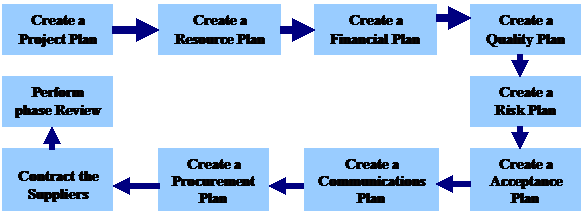
It is at this phase where the rubber meets the road. This is typically the longest phase of the project (in terms of duration). During this phase, the deliverables are physically constructed and presented to the customer’s acceptance. As the work begins here, the project manager will ensure that the customer’s requirements are met. He will monitor and control all activities, resources and expenditure required to build each deliverable throughout the execution phase. A number of management processes are also undertaken to ensure that the project proceeds as planned. The project manager will also need a game plan for keeping communications open and keeping team members motivated to move forward with their tasks.
Build Deliverables: This phase involves the physical construction of each deliverable for acceptance by the customer. The actual activities undertaken to construct each deliverable will vary, depending on the type of project, example building development, computer implementation, business process, engineering, etc.
Monitor and Control: during this phase, the project manager implements a series of management processes to monitor and control the activities that being undertaken.
Bellow is a list of some management processes a project manager may consider when he/she monitor or control a project:
- Time management;
- Risk management;
- Cost management;
- Issue management;
- Quality management;
- Procurement management;
- Change management;
- Acceptance management;
- Communications management.
These activities can happen throughout the process; however, it most overlaps when executing the project. The project manager monitor project progress and costs versus the plan, and make adjustments to deal with changes as needed. The project management activities might include arrangement for any new resources (money, people, and equipment) it needs as time goes on, and might evaluate any requested changes to the plan while keeping the original goals in mind. If goals have changed, then project manager might need to re-evaluate the entire project. There, he/she will consider the objective of his/here appointment at the management position and what the organisation is waiting for him/here.
Project execution activities diagram:
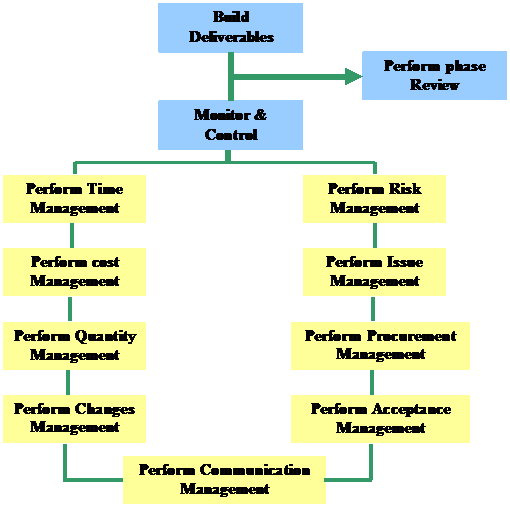
4. Project closure
This is the last phase of the project. Here all the project activities have been completed. Designated project members have signed off on deliverables and now complete several final tasks, such as submitting invoices and paying bills, reassigning team members, and archiving project documents.
The following diagram outlines the Project phases.
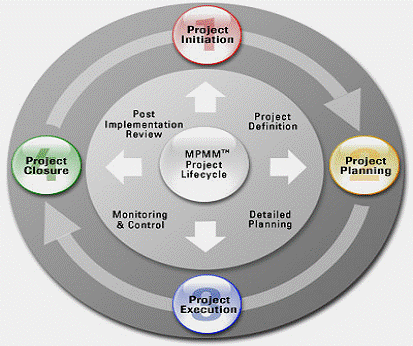
Source: METHOD123 Ltd (2003), Project Management guide book, www.method123.com
Project enables to automate the process of every initiating, planning, executing, controlling, and closing phase. Project managers can have more time to apply their expertise to the less tangible factors that also have a big impact on project outcomes, such as motivating team members. Although Project will never be a substitute for their experience and knowledge, it helps them with the information management side of project management so that they can have a clearer picture of project status for better decision-making and leadership throughout the process.
Projects are short-term efforts to create a unique product, service or environment, such as removing old servers, developing a custom e-commerce site, creating new desktop images or merging databases. All projects are constrained by three factors: time, cost and scope. For a project to be successful, these three constraints are called the “Triple Constraints of Project Management”, and they must be all in equilibrium. If any constraint is out of balance, the project is heading for disaster.
Like all projects, the IT projects are established through the same phases of project lifecycle: initiating, planning, executing (monitoring and controlling) and closing. Each phase listed here contains processes that move the project from the idea to the implementation.
The following are the three principles methodologies for IT project management:
- Traditional project management: this applies to any type of IT project – based on technology.
- Extreme Programming (XP): this approach is designed especially for software development. It also uses a software development model that involves users, customers and programmers during the four interactive phases (planning, coding, designing and testing).
- Scrum: this is a final leading approach in IT project management. It named after a rugby term, also uses iterations of planning, coding, executing and testing software. The Scrum methodology employs its own vernacular and has some rigid rules about meetings, hitting milestones and the duration of planning activities.
Why do IT projects fail so often?
According to the Standish Group which tracks IT project success rates; “29% of IT projects conducted in 2004 were completed successfully”.
Bellow is the main reasons that have been depressing these results of failure:
- IT projects fail because they are planed harder. They include the usual project-management challenges, such as deadlines, budget constraints and too few people to devote to the project. But they also face unique technology challenges, from hardware, operating system, network or database woes, to security risks, interoperability issues, and the changes manufacturers make to their hardware and software configurations.
- Many IT projects fail at the beginning and not at the end, due to a lack of sufficient planning. An IT company/organisation will first list the number of resources it will use for the implementation of the project, the type of skills it needs, the kind of people to be involved during the achievement, and then timing the length for the accomplishment, test and implement the project deliverables. Otherwise, the project will be a mess. The IT organization will never complete it on time, on budget or with the required functionality, which are three common factors for project success.
- Other IT projects fail because they are rushed. This happens because actually many companies are focused on IT competitive advantages. They doesn’t spend a lot of time through development strategies and systems implementations, rushing to be the first with new IT based products or services. However, organizations often feel that to remain competitive, they must cut costs and maintain business operations, but that adds to the pressure on a big, expensive project such as an ERP implementation or a platform upgrade. An IT project with luck of planning techniques, risk strategies and testing is failed from the beginning.
- Finally, some other IT projects fail because their scope is too unwieldy. A project with large scope can usually be better executed by breaking it down into a series of smaller that are more manageable. For example, a project to convert all of an organization's historical records, forms and transactions from paper to an online digital database can be incredibly complex and time consuming. A series of smaller projects allow more manageable endeavors, such as first converting the existing records to digital, and then a second project to use the digital database internally, and then a third project to bring the database to the Web. These smaller projects can be completed sequentially and with more flexibility than a large and complicated project.
As all initiations/entrepreneurs, the project also, during its initiation phase, the organisation should establish the success and failure criteria. An example for the project to be considered successful, it may have to adhere to certain quality standards, fall within a certain budget, meet a particular deadline and/or deliver specific functionality.
The organisation may consider another approach of using an indicator such as the "15-15 Rule. This rule states that if a project is more than 15% over budget or 15% off schedule, it may be likely never recoup the time or cost necessary to be considered successful. [Joseph Phillips (2008), An Introduction to IT Project Management, CXO Media Inc.]
There are also various management techniques that can also help the organisation to identify whether a project will be a success or a failure. An “Earned value management” technique is an example of management technique that allows an organization to measure a project's completion, schedule variances, create schedule and cost performance indexes, and forecast a project's likely completion date and financial impact upon completion. If using the Earned Value Management technique, the organisation can understand that a project is costing so much money that it is going to produce a quarterly loss, from there, it is easy to make sure that the project will be unsuccessful.
How can a company ensure that a project is successful?
To ensure that a project is successful, companies would be required to create or to adapt standard approaches to manage projects. Therefore, Managers will not wasting time choosing which ones are resulting smoothly and which are not, when all projects follow the same processes and approaches, and use the same metrics for measuring project performance. A standard approach to project management establishes ground rules and expectations for the project team. It also provides project managers, functional managers and the operational staff with a common language around project management that develops communication and helps ensure that everyone is on the same page.
Using a mishmash of project management techniques makes it impossible for an organization to measure the success of projects. And if organizations can't measure their projects, they can't determine which processes and methodologies are working and which ones need to be improved.
Projects are generally canceled for a variety of reasons, though chief, if among them is poor planning. Cost overruns by more than 15%, late milestones and poor quality are also viable reasons for canceling projects.
Canceling a project from the beginning will come after the determination of circumstances that would generate the project cancellation. From there, the organisation will focus on the cost overruns, time or shitting business conditions. For instance, if the experience of the organisation is significant or sustained dip in revenue for whatever reason, that organisation may decide to cancel the project to save money. It might also decides to cancel a project if its scope has grown or changed so significantly that the project is no longer recognizable or has morphed into something else.
What is the purpose of the project management offices?
Most of the organizations/companies have adopted a project management office (PMO) to centralize and coordinate all project management activities across the organisation/company. The project management office establishes a group of rules and expectations on how projects would be managed by the project manager, the project team and the stakeholders.
Project management Offices also generate all requests for changes to the scope of a project and provide training, tracking software, project plan templates and process forms to the project manager and the project team, to ensure that projects proceed smoothly and conclude successfully. Therefore the project management offices prioritize in some companies, which projects are going to get done and when. They also determine which resources will work on which projects just to prevent dispute between departments over resources. The project management office is often led by a well-versed and experienced project manager and is staffed with support personnel who relieve the manager of busy work: keeping minutes from meetings, coordinating project records, communications and meeting with stakeholders.
Project management offices can exist inside or outside of IT departments. Some companies would like to use one independent project management office for all projects - whether they are IT initiatives, research and development efforts on new product launches. Project managers typically report into project management offices. Dedicated project managers are often part of the project management office’s staff, but employees who are named project manager for a given initiative are not usually part of this office’s staff because they have some other day-to-day responsibility in addition to their newfound project-management responsibility.
The only one disadvantage of project management offices is that they can stuck project managers' leadership and management strategies by dictating the methodologies that project managers must use and by making them follow specific procedures on documenting works.
How much authority should a project manager have?
Project managers need to be able to dictate (giving orders) the resources, good team leader- not to be shy as they need to complete a project successfully. If they don't have the authority to make the decisions about staffing, processes and methodologies that affect a project's success, their hands are essentially tied. By the same token, the organisation or company doesn't have to give authority to an ineffective project manager.
Generally, the more experience a person has as a project manager, the more autonomy that project manager can expect. While this varies from organization to organization, the power structure within an organization often dictates the project manager's authority.
The terms slow and fast are just subjective, this depend on what may seem slow to the organization, may be entirely zippy somewhere else. It is then important to determine the reasonable time frame to complete an IT project based on the scope of the work, the expected deliverables and the conditions of the project.
First, the organization can determine if projects are in fact moving slowly. Perhaps the organisation might have historical information against which to compare current projects' speed, or having projects always taken this long to complete?
Second, ask if projects are effort-driven or of fixed duration. Effort-driven projects can be "crashed" by adding more resources to reduce the project time line. Crashing a project is about adding costs. However, if a project is of fixed duration, like testing software for two months before releasing it, there is not much that can be done to reduce the project time line without increasing risk.
What should an organisation make sure to get out when it required sending project managers through project management training?
To get a good return on your investment, first, the organisation must identify what it want the project managers to know at the end of the training. Examine the projects and determine where the pain is. Are your projects failing in scheduling, planning, executing, communications? Certain the organisation will determine where the projects need help; a project-management training provider can help managers to deliver better projects. There are plenty off-the-shelf training solutions, but often an on-site class unique to the organization allows creating a custom solution with more time focused on areas that need improvement and dismiss the areas the project managers have already mastered.
Projects that must comply with laws and regulations require more up-front planning. For example, in the age of Sarbanes-Oxley, you have to do a lot more documentation when developing new business application or implementing new supply chain software. When project managers consider the regulations that govern their industry, from manufacturing to health care, the regulations become project constraints and result in more overhead. Factoring laws and regulations into projects also expands their scope and adds to their costs. [www.projectseminars.com]
Microsoft Project is software that is not designed to track ongoing activities, such as daily repair schedules, but it tracks any activity with a specific starting and ending point. If that activity repeats over time, that's fine, as long as every instance of the activity has a discreet start and end.
Like any other application, to access the tools and capabilities of Microsoft Project 2003, select Start - All Programs - Microsoft Office - Microsoft Office Project 2003. Once it starts, it displays the window bellow:
The main Project 2003 window
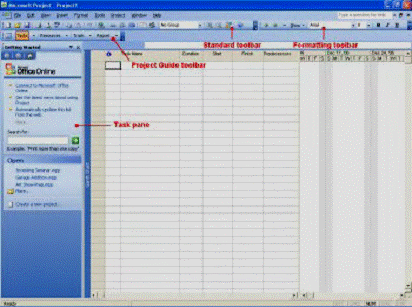
After starting Microsoft project, the window on the screen will show the default Gantt chart view. This is a two-part view, with a spreadsheet-like task sheet also called the task list in the left pane and the Gantt chart itself in the right pane. The Gantt chart is named for its inventor, Henry Gantt. When adding a task to the project file, the Gantt chart portion of the view displays a graphical bar representing the task's duration and specific schedule. As continuing adding more tasks, they are also scheduled according to the date bands, or timescale, that appears above the Gantt chart portion of the view. In this way, the Gantt chart view provides both a text-based and graphical representation of a project.
The default Gantt chart view includes a sheet and a chart portion
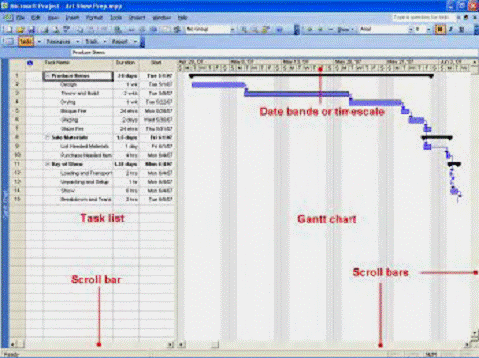
Before starting entering any information in a new project plan file, project requires that we may take some preparatory steps to ensure it can correctly schedule tasks to create in the project. The first preparatory step requires that we may create a new calendar for the project by following these steps bellow with Microsoft Project 2003:
- Select Tools - Change Working Time. The “change working time” dialog box opens.
- Click the New button in the change working time dialog box. The “create new base calendar” dialog box opens.
- Enter a name for the new calendar in the name text box, and then make sure that the default calendar that you want to copy is selected in the make a copy of “calendar name” calendar drop-down list.
Project lets you copy an existing calendar to give you a head start on creating your own.
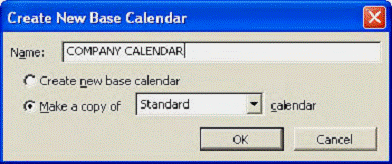
- Click OK. Back in the Change Working Time dialog box, the new calendar appears in the for drop-down list at the top of the dialog box.
- To mark a particular date as a holiday or nonworking day in project parlance, use the Select Date(s) calendar scroll bars to scroll the appropriate month into view, select a date to mark it, and then select the nonworking time option at the right.
Mark a holiday or other day as nonworking time
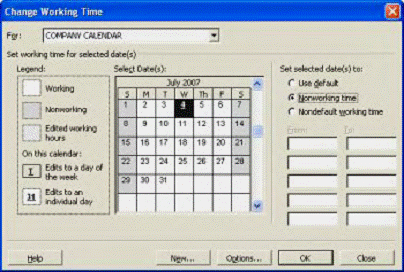
When a general idea of the tasks is already generated, then we have to enter them. Project accommodates both bottom-up planning, where you do a brain dump of all the available tasks and then arrange and group them, and top-down planning, when you spell out overall areas to tackle and then flesh out the specific tasks underneath. The key thing here when entering tasks is that we need to type the task name and duration only.
- Click the Task Name cell in the task sheet and type in the task name.
- Press Tab, and type the Duration entry.
Enter the task name and duration for each task, but nothing more
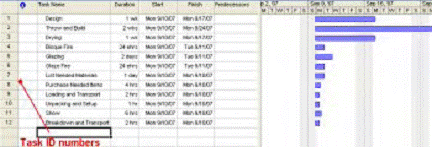
Select and link either contiguous or adjacent tasks, or tasks that are not next to one another in the schedule:
Contiguous tasks: drag over the Task Name cells for the tasks to select them, and then click the Link Tasks button.
Noncontiguous tasks: select the Task Name cell for the predecessor task, press and hold the Ctrl key, select the Task Name cell for the successor task, release the Ctrl key, and then click the Link Tasks button.
Adjacent linked tasks with default FS links
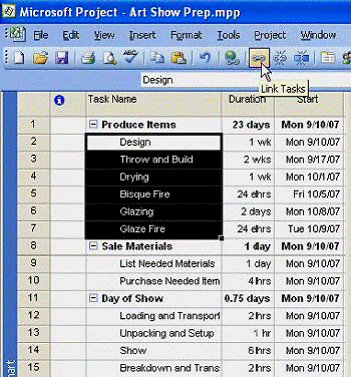
The link method should be use for noncontiguous tasks to skip summary tasks when linking. Summary tasks should not be linked in, because they don't represent discreet chunks of work that need to finish. Link at the level where the work requires subtask or detail task level and not at the summary level.
The Calendar is the working hours per day and week that a project or resource will follow.
The task is a specific action with a clear beginning and end within a project. It’s better then to break each project down into specific, rather than general/large, tasks.
Resource: this can be a person, tool, equipment, location, or material used to complete a task.
Assignment: the action of adding a resource to a task to indicate that the resource will complete the task or be used to complete the task.
Cost: expense associated with each resource, including people, equipment, and materials. Project enables you to assign some costs directly to tasks; however, it calculates most costs based on rates you assign to resources and the amount of work assigned.
Duration: the length of time between the starting and ending point of a task (or the project as a whole).
Work: person hours required to complete a task.
Units: percentage of a resource's daily calendar for which the resource is assigned to work on a task.
When it happens to evaluate how many dependent functions or departments availing IT products, services and solutions appreciate, this will involve all the time the need of planning, initiating and executing phases of the project lifecycle.
The crack starts form inter dependencies and floating or moving requirements/enhancements that is included into scope even after a formal sign off in the disguise of Internal customer satisfaction or service orientation or customer delight. One has to be absolutely phase the projects such that the categorization in scope frozen is such that essential.
Good to have and desirables needless to say the baseline on essential has to be met on deadlines of time cost effort by proper resource planning allocation execution, feedback monitoring augmenting or reducing redeploying as applicable. In all the fundamental fact to take from 29% to at least greater than 60% lies in all the essence about along with one more aspect called positioning, focusing on results.
Another reason of project failure is organizational culture, maturity of the business processes and the dynamics of relation between departments. If business organization has not signed up for CIO's version of IT, project undertaken run the risk of going down the drain.
new Ajax.Request('/module.htm?moduleType=article_comments&contentId=40342&ajax=true&outputFormat=json', { method: 'get', onSuccess: function(transport) { var data = transport.responseText.evalJSON(); ca = document.getElementsByClassName('commentsLink'); ca.each(function(item) { item.update(item.innerHTML + ' ' + data.commentLink); }); $('commentsLoading').replace(data.comments); } }); Projects are still failing in the government and commercial sectors. This failure rate whatever it is, is still occurring despite more and more technical people furthering their education in project management and/or obtaining their PMP certifications etc. Why is this? Is the failure data simply not accurate, or have we made little progress in doing things better, or are we not looking in the right places?
My opinion on the projects fails depending upon how people define the failure.
Two reasons are assigned to my opinion:
First, the insufficient customer participation, time or involvement in defining what they need all along the project life-cycle;
Second, defining and building, whatever it is, still takes too long in most cases, at least too long in comparison to the business cycle.
In conclusion on Projects Management, projects that have been seen successful, really came down to the individuals involved (both business and technical) or the raw talent and experience of the project manager. For example, how well the project manager could communicate, how well he/she could innovate their approaches, how well he/she could adapt changes (organizational, cultural, process, business, technology) and, yes, how well he/she could cut corners or shave time when needed to achieve the mission better and faster than expected or is the norm.
Generally speaking, the broader awareness, experience, energy, innovation, leadership and flexibility are the keys to a successful project, not always but standards or a standard text book approach.
- Bainey, Kenneth R. (2004). Integrated IT Project Management: A Model-centric Approach. Artech House Effective Project Management Library. Norwood MA: Artech House, Inc.
- Chamoun and Yamal (2006). Professional Project Management, THE GUIDE, 1st.Edition, Monterrey, NL MEXICO: McGraw Hill
- Comninos D. and Frigenti E (2002). The Practice of Project Management - a guide to the business-focused approach. Kogan Page.
- Joseph Phillips (2008), An Introduction to IT Project Management, CXO Media Inc.; http://www.cio.com/article
- METHOD123 Ltd (2003), Project Management Guidebook, www.method123.com
- PMI (2003). A Guide to the Project Management Body Of Knowledge, 3rd ed., PMI.
- PMI (2003), Project Management Templates, Buffalo- USA.
- Powered, Inc (2003 – 2007), Balancing Act: Managing Time and Stress in a busy world, USA.
- Powered, Inc (2003 – 2007) Basic Project Management with Microsoft Project, USA
- Powered, Inc (2003 – 2007), Start-up Basic for the first time entrepreneur, USA.
- The Microsoft Corporate (2003) Microsoft e-Learning Library version 2 (MELL 2) Desktop Edition for Office System 2003, USA
- www.ipma.ch/Pages/IPMA.aspx
- www.projectseminars.com
- www.wikipedia.com/free-encyclopedia
4. Project closure
This is the last phase of the project. Here all the project activities have been completed. Designated project members have signed off on deliverables and now complete several final tasks, such as submitting invoices and paying bills, reassigning team members, and archiving project documents.
